While many people use hiking as a way to disconnect from technology, there are many ways technology can supplement your hikes. Maybe you need some inspiration for where your next hike should be or perhaps you need GPS to stay on the trail. Maybe you’re tired of wondering “what plant is that” or you want to carry some first aid procedures on your phone in case you get stuck. Whatever the reason, the best hiking apps are here to make adventuring easier.
I’ve used a lot of hiking apps (most good, some not-so-good) so today I’ve summarized my top picks. I have full descriptions and screenshots of each of the apps below.
Best Hiking Apps for Navigation:
Best Hikign Apps for Safety:
Best Hiking Apps for Inspiration:
Best Hiking Apps for Tracking Performance:
Best Hiking Apps for Education:

This post may contain affiliate links. If you make a purchase through one of these links, I may receive a small commission at no extra cost to you. Your support is much appreciated! You can learn more by reading my full disclosure.
Quick Picks: Best Hiking Apps
- Best Hiking App: AllTrails (iOS & Android)
- Best GPS App for Hiking: Gaia GPS (iOS & Android)
- Most Unique Hiking App: Seek by iNaturalist (iOS & Android)
Why Use Hiking Apps
Inspiration – At this point, I get 95% of my hiking inspiration from an app (AllTrails). Apps that consolidate many hiking trails are an excellent way to discover new trails in your area or when you’re travelling.
Performance Tracking – I love tracking my physical activity. What was my pace on that hike? How did I feel after X elevation gain? What was my heart rate and how many calories were burned? There are a couple of apps that are extremely helpful for tracking your performance on your hike. My favourite is Strava and Apple Watch Activity.
Knowledge – If you want to have a richer hiking experience, an app may be able to help you. Ever wondered about a tree species or particular bird call? There’s likely an app that can answer that for you. I’ve been loving iNaturalist lately.
Navigation – Finally, there are apps that can help you navigate a trail. For example, you can track your GPS position on Gaia and AllTrails, and the pro versions let you download topographic maps for your hike. Now, it’s still important to carry a compass and have an understanding of backcountry navigation, but an app can definitely assist you.
Safety – Finally, there are also apps that help you communicate your location or look up first aid treatments if someone was to be injured. I really like Offline Survival Manual.
Best Hiking Apps for Navigation
AllTrails
AllTrails is by far my favourite and most-used hiking app. If you only download one app from this entire list, let it be this one. The app is free to download, and the free version provides you with the locations for hiking trails, online trail maps, progress tracking and GPS location. The progress tracking is especially helpful, because you’ll able to pace yourself better when you know both the distance and elevation gain up ahead.
If you upgrade to premium (which is something like $29 per year), you will also be able to download the topographic maps for offline use, which is very helpful if you’re hiking somewhere without cell service. I have the premium version and think it’s worth it.
Another great feature of AllTrails is that you can see recent activity from other hikers on a particular trail. For example, after completing a particular trail, someone might comment saying “well-maintained trail, but still lots of snow at the top, so bring micro-spikes if you want to summit.” That’s really useful information to have before beginning your hike!
One word of caution, the app uses your phone’s GPS – which is pretty good – but it’s not perfect. If you’ll be going deep into the backcountry, it’s still advisable to bring a handheld GPS device.
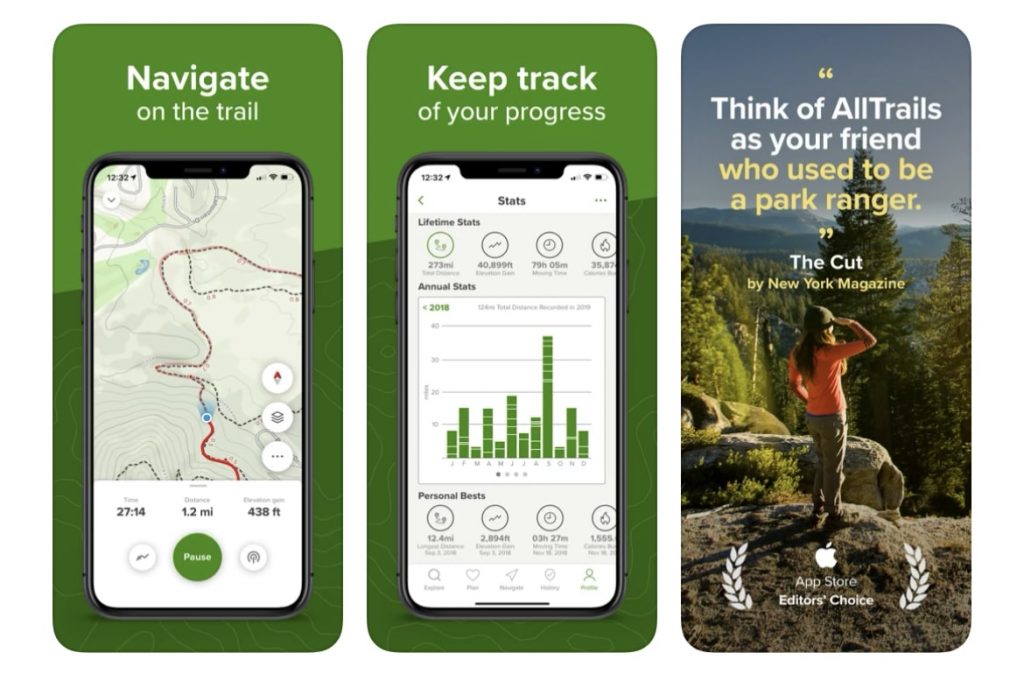
Gaia GPS
Gaia GPS transforms any smartphone into a navigation device in a matter of seconds. Gaia is the app to schedule, guide, and share your next outdoor adventure. It’s designed for hiking, hunting, and off-road expeditions.
This feature-rich software is jam-packed with useful information. Gaia, like All Trails, has a large database of trails to search through, including information on difficulty levels, popularity, distance, time, and altitude.
Your hiking trip can also be recorded, tracked, shared, saved, and waypoints and pictures added. Yes, it includes the time and distance of your journey. The technical aspects, aside from the visual layout, are what sets it distinct.

Google Maps
Google Maps is a Google-provided free internet map. It can be accessed through your computer browser or as a mobile app. Google Maps can help you acquire step-by-step instructions, get information about nearby organizations, and much more.
You can use the Google Maps app even on your smartphone. This software may provide you with free turn-by-turn directions, which means your phone will notify you when to turn left, perform a U-turn, or simply continue driving. Google Maps can even notify you when there’s a lot of traffic on the road ahead of you and advise a different route.
Google Maps is more than just a navigation tool. The map has a lot of information about various locations integrated right in.
Komoot
Komoot is another trail-planning app, but it focuses on making your path more cohesive and complete by connecting various places. Although it is primarily used by cyclists, you may be able to use it when hiking.
Komoot is one of the most renowned route planning apps on the market, with numerous features aimed at making route planning easier. It was created to assist users find new sites and routes, as well as providing ride recommendations through its ‘community’ of riders.
The app will show you the area’s attractions and advice, such as areas of interest. You can save them to your saved trails so you don’t forget which ones are worth seeing.

Best Hiking Apps for Safety & Survival
SAS Survival Guide
As the name suggests, SAS Survival Guide is an app that gives you access to TONS of survival knowledge whether you have an internet connection or not. There’s information on first aid, shelter building, finding water, navigating without a map, staying safe and way more.
Now, I still recommend that serious hikers take a wilderness first aid class so they have first-hand experience solving medical problems in the field. But this is a convenient supplement for experienced hikers on challenging hikes or a handy tool for novice hikers on casual trails.

First Aid by Red Cross
The Red Cross First Aid app is the first of its kind, and it is specialized to the different Red Cross groups in the United States, the United Kingdom, and Australia. The app comes pre-loaded with content that gives the user fast access to all safety data whenever they need it. Expert help is also available for everyday emergencies.
It includes infographics, movies, quizzes, and straightforward step-by-step instructions to assist individuals in dealing with and preparing for calamities. This can be useful throughout your hiking adventures when medical help isn’t easily available, and it can even save a life or two.

Cairn
Cairn is an app for determining the degree of cell phone coverage in a particular area. It crowdsources cell reception information from other hikers. Knowing this information can help people make better decisions around carrying a satellite communication device (though I recommend always carrying one with you, so I don’t use this app personally).
The app also allows you to download topographic maps for navigation. Finally, you can configure the app to send a notification to your emergency contact to say you’ve started the trail, ended the trail or are overdue for a check-in. (Regardless of whether you have the app or not, you should be doing this anyway!).

What3Words
There has been so much controversy around What3Words! Basically, this is an app that has translated every GPS coordinate in the world to a corresponding three-word sequence. So instead of being at -41.987, 60,987, you’re standing at Cat House Umbrella (I made up this example, but that’s the gist of it).
Why does this matter? It can sometimes be difficult to communicate your precise location to rescuers. Maybe you’re new to using a GPS and don’t know how to find the coordinates. Or maybe the connection is bad and the person on the other line can’t make out all the digits you’re saying. Instead, having three common words to communicate is a lot easier.
The controversy around the app is this: the app is really only useful if you have cell service (which in the woods, you often don’t). Your phone needs to connect to GPS to locate your position, which it can usually do without cell service. But if you want to tell someone where you are, you’ll either need cell service or a satellite communication device. A lot of people are concerned that What3Words gives people a false sense of security, and they’ll find themselves lost in a situation where they can’t call for help.

Best Hiking Apps for Inspiration & Planning
I’ve already spoken about AllTrails above, so I won’t repeat what I wrote in this section. However, I do want to call out that AllTrails is my favourite app for inspiration and planning.
Hiiker
Hiiker is great for learning about multiday hikes and backpacking trips around the world. They have compiled descriptions, photographs and recommended itineraries for many of the most popular backpacking routes. The free version allows you to browse through routes, however, you’ll need the paid version to get trail maps, track your trips or navigate.
They don’t have a ton of content right now and the route guides are descriptive enough to be used on their own, but the app is still pretty new. I think in a year or two they will be a much better resource.

National Park Service App
Do you want to use a national park’s offline trail app but don’t want to pay a yearly fee? Then don’t forget to get the NPS App! This app is completely free to use, and you can download information on the entire park before losing service.
The map is an all-time favourite feature since it allows you to know precisely where you are on any of the hiking paths, so you don’t get lost. This was built by rangers, and it contains a wealth of information and guides for each park. The major drawback to this app is that it only supports 423 parks. However, for being free, this is still a useful app.
The app has a photo gallery with thousands of images, as well as features that allow you to earn points and badges for visiting new parks.

FatMap
I don’t really use FatMap on the app since I prefer the desktop version. The software provides amazing visuals of the topography and geography of a hiking trail, and I find this is better done on a larger screen.
Finally, even though this hiking app has navigation capabilities, I only use it for inspiration and planning. I’ve noticed a few incorrect labels (for example, I was looking at my beloved Missinaibi River on the app and they’ve labelled it as “Mattagami River” which is the next river over).

Best Hiking Apps for Performance
Strava
Strava is primarily used as an app for running and biking, however, you can also use it for hiking. It won’t provide you with trail ideas or maps, nor will you be able to see elevation gain or distance to go. That said, I find Strava more accurate for tracking pace. So if you’re trying to increase your hiking speed, Strava can be a really useful app.
Though most of the time, I still choose AllTrails over Strava.
Note that with either AllTrails or Strava, the GPS tracking will drain your phone battery. I always carry a power bank so I don’t have to worry about my phone dying.

Apple Watch Activity
If you have an Apple Watch, you’ll definitely want to download the Apple Watch Activity app and bring it on hikes with you. I bring mine on all of my hikes and backpacking trips and find it an invaluable tool for tracking my progress and keeping a good pace.
For starters, I like that I can keep track of how much distance we’ve (roughly) covered without constantly looking at the map. Especially when I’m backpacking, I’ll set goals for myself for when I can take the backpack off for longer breaks. This ensures I’m getting adequate rest while still covering the necessary distance.
A lot of avid hikers and backpackers prefer the Garmin Smartwatch to the Apple Watch, because the Garmin has more GPS functionalities. Personally, I like the Apple Watch because it looks small and sleek enough for an office environment or around the city. I like tracking my activity every day, so it was important to have something I could wear on any occasion.

Fun Hiking Apps for Learning
Seek by iNaturalist
Are you fascinated by the plants, trees, animals, and birds that surround you when you hike? There is, fortunately, a fantastic app for you!
Seek by iNaturalist is one of the best hiking apps available. The California Academy of Sciences and National Geographic collaborated to create it. Seek identifies plants and animals you come across on the route using your camera and GPS location.
Simply use the app to take a snap of your target. Seek uses your location to filter down potential species and provides you with additional information about what you’ve discovered. You can also earn badges and achievements based on the species you find because everything is more fun when it’s a game.

PeakVisor
PeakVisor is a remarkable app that can recognize any mountain peak’s name. Simply point your phone’s camera towards the peak, and the app will provide you with the mountain’s name via a high-precision 3D mountain panorama and location tracking.
It also has an altimeter and a three-dimensional compass that can measure elevation. This makes it an excellent navigation app because knowing the names of the places around you might be useful when using paper maps or offline maps. It allows you to keep track of your progress.

PeakFinder
If you’re hiking in a mountainous area, like the Pacific Northwest or the Canadian Rockies, PeakFinder may be of interest to you. With the app, you can hold your phone camera up to take in a mountain range and the app will tell you the names of the mountains.
Getting lost when hiking or being unable to locate the trailhead might completely derail any adventurer’s intentions. The app will give you access to trails you’ve never heard of right in your neighbourhood. It keeps track of trail conditions and even provides driving instructions so you know exactly where you’re heading.
The on-trail navigation also assists you in staying on track when hiking so you don’t get lost. You can mark what you’ve accomplished and where you’ve arrived on the journey. You can quickly lookup information on a path and save the ones you want to tackle later.

Knots 3D
Knots 3D is the go-to reference for hikers, arborists, fishermen, and firefighters all over the world, with over 135 knots. Users can watch a knot form on its own or tie and untie the knot with their finger to see where the virtual rope goes in and out and around.
The 3D knots are described with full reference information, including tying tips, power and reliability, structural information, and Ashley numeric codes (ABoK), and are organized by category (climbing, boating, fishing, etc.) and kind (bend, loop, stopper).

Best Hiking Apps FAQ
What is the best free hiking app?
This is somewhat subjective, but here is what I believe to be the best free hiking apps.
AllTrails – Amazing database for finding new hikes. There is a premium version that I do pay for ($35 per year I believe).
Seek by iNaturalist – This is an incredible app for species identification.
National Park Service App – For my US readers, I recently downloaded this app in anticipation of my move to the states and it’s excellent. There is a TON of information on the national parks – hiking trails, attractions, history and more.
What3Words – Despite the controversy, I still consider this to be one of the best hiking apps to have on your phone in case of an emergency. Remember, you’ll still need cell service to call for help (unless you have a satellite phone on you), but this app will give you an easy way to communicate where you are.
Does Google Maps show hiking trails?
On Google Maps, you can often see trailheads and a faint dotted line for popular trails. However, Google Maps is not a hiking app and doesn’t have reliable information on specific trail information or hiking conditions. It can be helpful for identifying where you are on a map (even when you’re offline), however, it isn’t as good at tracking as dedicated hiking apps (like Gaia GPS or AllTrails Pro).
Can I use my phone GPS for hiking?
Yes… to an extent. You can use your phone to track your GPS position, even when you lose service as long as you have the map downloaded. This can be done through Google Maps, but it works better with AllTrails Pro or Gaia GPS.
That said, an app is no substitute for navigation skills. I still carry a small compass with me on all of my hikes and ensure I have a topographic map (either paper or downloaded) if the hike is in a wilderness area. Your phone’s GPS does a really good job of placing you on the map, but it can be glitchy. Be smart out there!
What is the best GPS app for hiking?
AllTrails is the most convenient GPS if you have the Pro version and are using the app for finding trails. Some people have said that Gaia is slightly more accurate, though I’ve never had an issue with AllTrails.
Final Thoughts on the Best Hiking Apps
I hope that by now I’ve convinced you that technology can actually enhance your hiking experience, not detract from it. But it never hurts to silence notifications to escape from the calls, texts, and emails for a little bit.
Looking for most hiking resources? Check out these posts!
Additional Hiking Resources
- Layering Clothing for Hiking: The Most Comprehensive Guide
- Never Forget Something Again: The Ultimate List on What to Pack for a Hike
- 10 Essentials for Hiking and Camping: Explained in Detail



MY FAVOURITE GEAR
Fleece Sweater
Down Jacket
Hiking Boots
Hiking Shirt
Back Pack
Hiking Pants